Spreadsheets vs CRM: How CRM Tools Help Your Salespeople Excel
We take a look at how spreadsheets compare with CRM software and which better suits a busy sales team.

Spreadsheets. Love them or loathe them, they’re a mainstay of modern business. Yet all too often, everyone from SMEs to government entities use spreadsheets like databases – something they’re just not built to do.
Additionally, there’s some truth to the corny saying “your network is your net worth”. Maintaining connections with prospects and your wider business community is paramount for any small or growing business.
So why do so many small businesses rely on spreadsheets for customer relationship management? Your contact database is a precious resource, so it’s puzzling to see so many organisations force the square peg that is contact management into the round hole of a spreadsheet.
Let’s explore the myriad benefits that a for-purpose SaaS CRM platform has over using a spreadsheet and how CRMs truly help salespeople perform at the top of their game.
Efficiency & Productivity
An Uncluttered View of Each Prospect
When all of your contacts are held in a spreadsheet “database”, you have no choice but to view the entire current worksheet. There’s no way to single out and focus on a specific record, which can be highly distracting when you’re on a high-pressure sales call.
Yet CRMs display each record in an uncluttered, individual view so when you speak to each prospect, you can focus on them and them alone.
Integrations, Integrations, Integrations!
There’s much more to customer relations than simply holding static contact data. You need to actively interact with your prospects and schedule timely follow ups and appointments. But you can’t really do that from a spreadsheet. If you did want to schedule a call or drop someone an email, you’d have to open your email or calendar app and carry out that action separately.
It may not seem like much, but switching between tasks and windows has a massive impact on productivity. The added manual element also means that occasional, inevitable slip ups will happen, potentially resulting in mis-scheduled follow-ups, forgotten opportunities, and disappointed prospects.
The answer here is integration. Spreadsheets don’t really integrate with anything, but CRMs are designed to play nice with other productivity tools. Most will sync with calendar tools like Google or Microsoft 365, so scheduled follow ups and appointments are less likely to slip through the net. Many let you send emails to prospects directly from that contact’s record screen. Some CRMs even integrate with accounting software and calling functions to create a totally comprehensive, synchronised business ecosystem.

Collaboration, Delegation, and Strategy
Sales is all about strategy. When you formulate a new strategic plan of attack, your sales team needs to be totally coordinated, in sync, and on the same page – working in lock-step. You also need to measure the progress and success of any strategy, monitoring essential KPIs so you can course-correct if needed.
When executing a surgically precise strategy, coordination and accountability is essential. But on a spreadsheet, it’s easy to lose track of who’s doing what, when, and why. With a CRM, on the other hand, each rep’s actions are tied to their login, so you can easily see which prospects are assigned to which team member; who carried out what actions and when; see database modification histories; and even delegate tasks.
Pipeline Management
Better Visualise the Sales Process
Your sales team needs to fundamentally understand the stages of your sales pipeline. Many of us envisage this as a sales “funnel”. Yet when you have a completely textual system like a spreadsheet, you can easily lose sight of your buyer’s journey, and in turn, just how close each prospect is to buying.
CRMs excel (pardon the pun) at visualising the sales pipeline. Visual widgets and reports (like our sales funnel dashboard widget and forthcoming Kanban board functionality) allow your sales reps to see, at a glance, how close their prospects are to a sale at any time. This can help them spot close-to-closing opportunities and other quick wins that simply get drowned out in a spreadsheet.
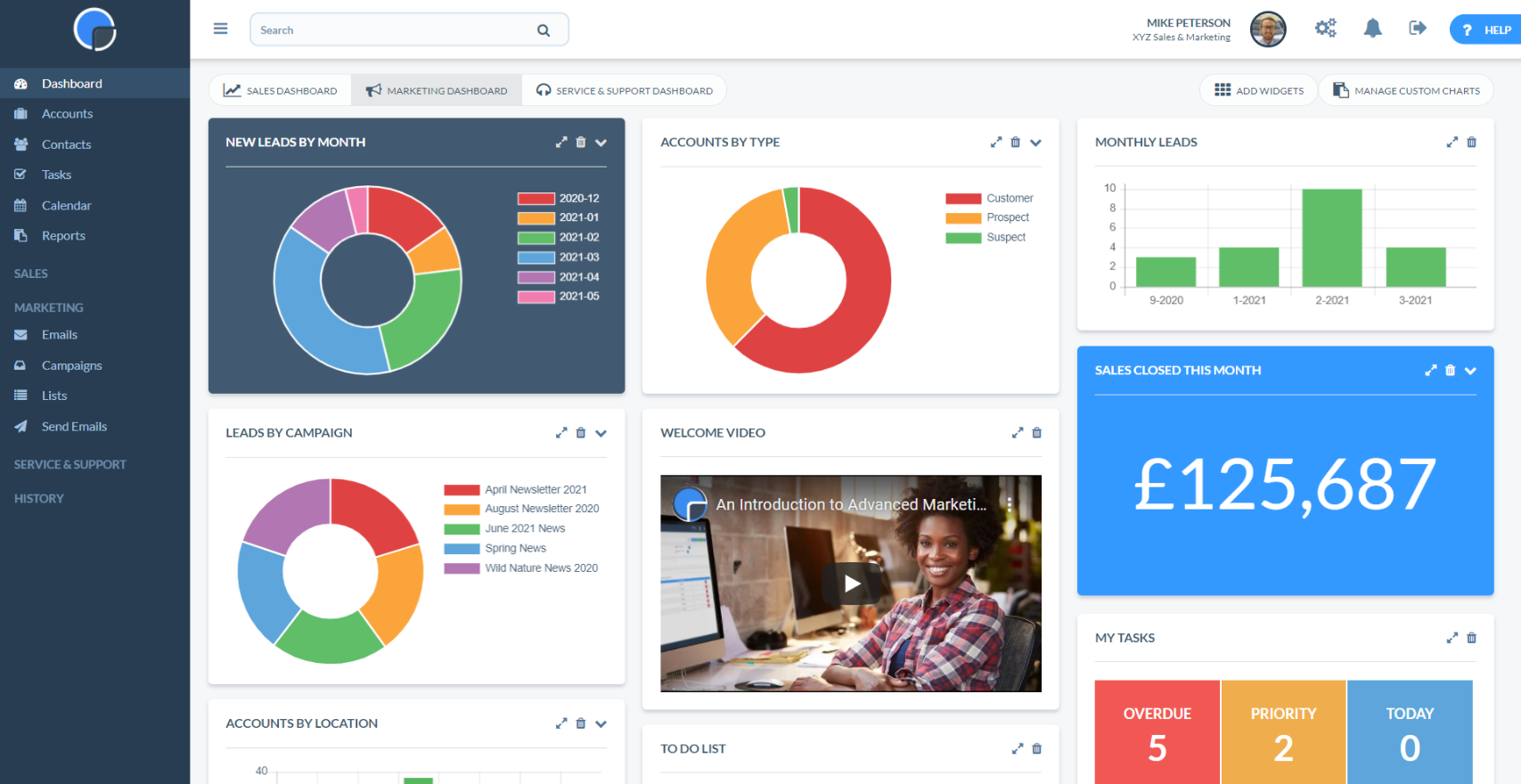
In-Depth, Chronological Record Keeping
There’s not a lot you can do with a spreadsheet beyond simple “address book” functions and maybe a bit of number crunching. CRMs on the other hand, allow you to keep in-depth, chronological records of all of your interactions with each prospect.
Your average CRM prospect record contains all of their contact data; a timeline of emails and conversations; information about forthcoming tasks and appointments; attached files; current sales opportunities; previous quotations and order history; and much more depending on the platform you use. Try doing all of that on a spreadsheet!
With a flat spreadsheet database of contacts, you lose the subtleties of a conversation or relationship. Yet when your sales reps have a historical record of all interactions between both parties, they unlock a richer, deeper understanding of that relationship, which can help them win more business.
Spotlight on Pipeline Improvement
CRM tools give you extensive insight into your sales pipeline that would be hard to achieve on a spreadsheet. When you can see exactly how prospects are flowing through your sales pipeline, you can start to see where improvements can be made.
Is there a particular stage where a disproportionate number of prospects drop out? Or a stage where prospects seem to spend a lot of time? Are different members of your team better at handling different stages of your sales process or different types of customer? Establishing trends like these can help you critically assess your sales funnel and implement positive changes.
Data Management
Data Entry & Bulk Editing: Made Easy
Data entry can be a real chore. It’s time consuming, monotonous, and it’s easy to make mistakes. Depending on the kind of spreadsheet you’re using, it’s difficult to automate data entry on a spreadsheet (though not impossible with the likes of Google Sheets and Zapier).
Many CRMs, however, feature automated data entry functions – from business card scanning functionality to address book syncing (though some CRMs will occasionally need tools like Zapier to make it happen).
Bulk editing can also be a pain with spreadsheets. Flash fill is great but “find and replace” tools are a little blunt – it’s easy to make errors and editing large files can strain a device’s resources. Mass editing functionality tends to be much smoother in cloud CRM tools.

CRMs Are Built for Data Security
With UK GDPR now well and truly in full swing, businesses need to pay close attention to the confidentiality and technical security of the data they hold.
Spreadsheets are merely files on a drive or server that can easily be accessed, modified, deleted, or stolen. A humble spreadsheet could be totally swept away in a single cyber attack or technical failure. If a salesperson were to leave your organisation, it would be relatively easy for them to take a copy of your entire prospect spreadsheet to a new, competing employer. These scenarios could leave you potentially liable for data protection damages and with your prospect data in the wrong hands.
On the other hand, customer relationship management software allows for different levels of privilege to be handed out and for user access to be revoked if needed.
Bye Bye Version Control Woes
When you keep all of your customer data in a single file, keeping effective backups of that file is essential. But managing multiple versions of such a crucial file can get confusing, especially when you’re dealing with a physical file that gets passed around rather than a cloud sheet.
How can you be sure that everyone is modifying the most recent version of the file on any given day? What happens if that file becomes infected or partially scrambled? Or if the latest version is on a machine that suddenly breaks down? And if a cloud account with access to the file becomes compromised?
Using a cloud-based CRM sidesteps these problems entirely.
More Data = Good, Slow Data = Bad
We all want more prospects in our database but as spreadsheets get larger, they become time consuming and cumbersome to use. Large files take an age to load; processing simple “find” functions can eat into valuable productive time; and running reports on masses of data can cause your computer to chug to a halt.
But it’s not just the number of bits and bytes that go into a file that can be a problem. Different spreadsheet formats have limits too. It’s unlikely that you’re going to hit Google Sheets’ 5 million cell ceiling or Excel’s 32,767 character cell limit, but once a database starts to get unwieldy enough, it may be time to look for a for-purpose data handling system.
CRMs are incredibly scalable, handling 3,000,000 prospect records just as smoothly as they handle 30. Many cloud CRMs (and many SaaS tools in general) are quite modular, with different pricing bands and optional paid features, growing alongside your company as needs arise.
Still on the fence? Check out our guide “Do I Need a CRM System?”.
Discover How SpotlerCRM Can Help With Your Email Campaigns
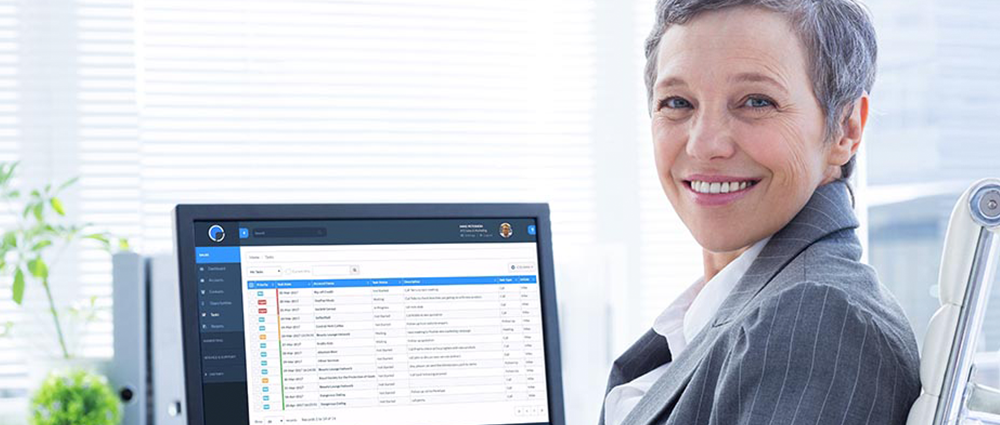
Reporting
Sales Reports Without the Faff
If you’ve ever had to extract specific data from a sprawling, cumbersome spreadsheet, then you understand the woes of juggling VLOOKUPS and pivot tables. Many CRMs, however, contain comprehensive reporting tools that can compare any two or more fields you like; often without having to touch a sliver of code or arduously mess with formulae.
Additionally, when running reports on spreadsheet data, one wrong move could permanently alter the base data held within. Yet CRM reporting tools allow you to slice and dice your data on the fly to unearth obscure trends and correlations – all without the worry of affecting the underlying data.
In fact, SpotlerCRM provides a number of commonly used reports straight out of the box, so you may not need to set up any reports at all!
Keep Tabs on Team Success
Because each CRM user’s actions are recorded, it’s easy to keep track of how each sales rep is performing. This allows for well-informed performance reviews, individual goal-setting, and provides crucial team-wide accountability and insight. Something that’s nigh on impossible on a spreadsheet.
The Final Verdict
It’s clear that CRMs really help your sales reps perform their best. CRM tools save time, improve focus, boost productivity, assist in sales strategy, keep your data secure, and allow for in-depth reporting.
Claim Your Free CRM Trial Today
Make the switch today and supercharge your sales with SpotlerCRM: the CRM that helps small enterprises work smarter.
Really Simple Systems is now Spotler CRM
The same great technology, a CRM platform that is focused on the needs of B2B marketers, provided by the same great team, at a great price!